Here is a viddix I made for a maths problem solving session just to give you an idea of what it looks like.
Register on the free site and start by uploading a video clip.


Now you can put in your 'cuepoints'. These are places in the video where you can insert supporting slides.

Name your cuepoint and set the timer at the point in the video that you want the cuepoint to appear. Then select the type of cuepoint you want.

Click save and then upload the image or type in the text or link you want at the cuepoint.
You can preview your whole presentation and edit any cuepoint later if the timing is wrong, or you need to change the type.
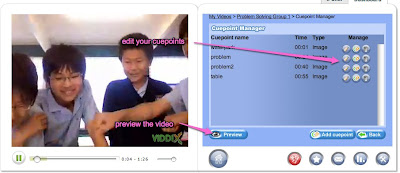
Now you can name and publish your viddix. The little green box means it is published successfully - red box signal unpublished.


To get the embed cod of your viddix, select the cuepoint button and view it in preview mode.
There will now be a 'video info' tab. Click this tab to find the embed code.


3 comments:
This is a fantastic tool and I admire the way you have used it for both learning and assessment. Thank you, it was very inspirational. I have a question; is there a way for you to determine who submitted each poll entry? With that information it would be a valuable digital assessment tool.
Web 2.0 educational trend is going toward and Viddix is a best tool for students through video learning and concepts. IT Exams King
I really thank you for expert strategy. I have to appreciate the initiatives you have created on document this Test Guide publish. I wish the same best item from you figuring out later on furthermore.
Post a Comment